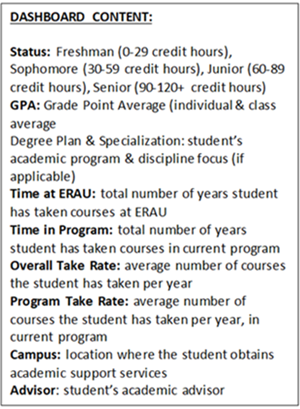Student Dashboard
The Student Dashboard provides insights and context about the student. It displays a simplified overview of the student's academic degree program and their progress as well as their specific campus and advisor. This can be accessed in your Canvas course from People or Grades (Gradebook) through the Student Context Card.
In your Canvas Course Navigation, select the People link to open People and select the student's name. The Student Context Card will display along the right side of the page.
Note: The Student Dashboard button will take a few minutes to load.
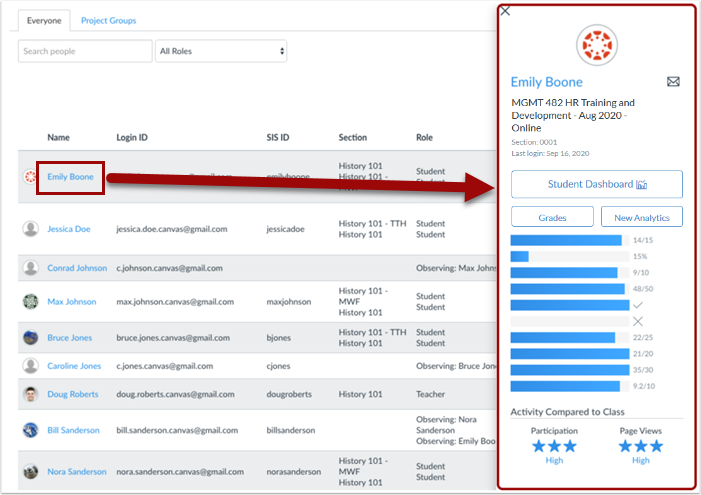
From the Student Context Card, select the Student Dashboard button. This will open the Student Dashboard.
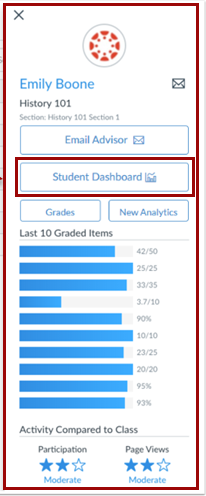
On the Student Dashboard, you can select to view the Overall Data or the Program Data.

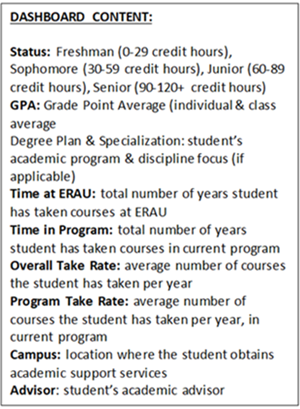
In your Canvas Course Navigation, select the Grades link to open the Gradebook and select the student's name. The Student Context Card will display along the right side of the page.
Note: The Student Dashboard button will take a few minutes to load.
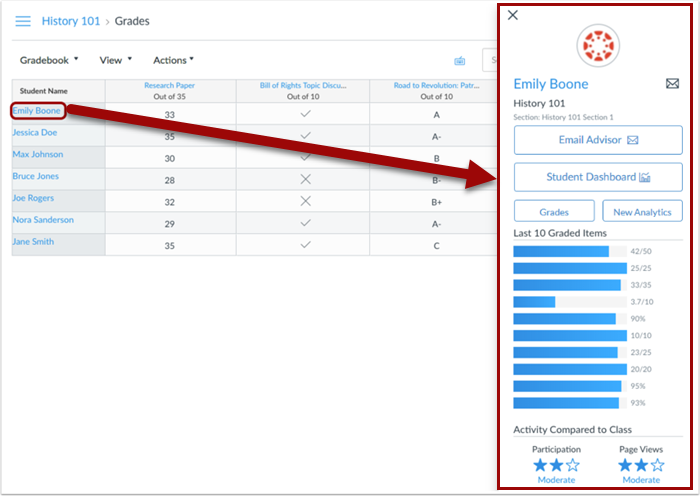
From the Student Context Card, select the Student Dashboard button. This will open the Student Dashboard.
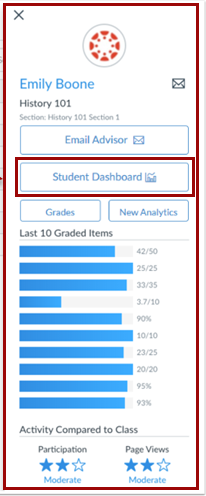
On the Student Dashboard, you can select to view the Overall Data or the Program Data.